Excalibur
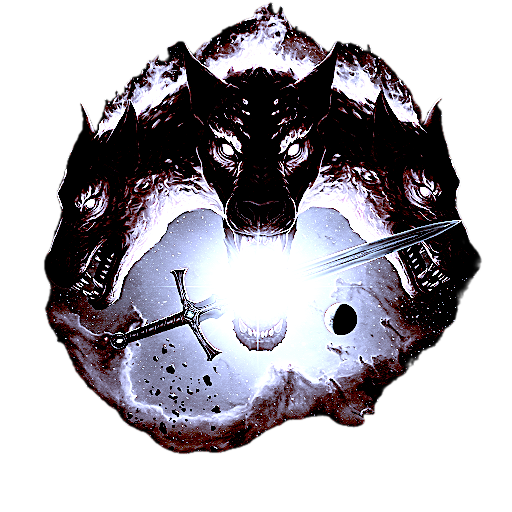
the process is the product
Stop a Pipeline
Insure that the you are prepared.
Now all you have to do is run <your repo root>/tools/pp_stop.sh.
pp_stop.sh
Stop the private pipeline started with pp_start.sh
It has one optional argument:
<environment profile>is the set of environment variables that define one pipeline from another. If not provided, it defaults to the username via${USER}.
Test for the reader:
pp_stop.shuses what<environment profile>? [<repository root>/envs/${USER}]pp_stop.sh apple.bananauses what<environment profile>? [<repository root>/envs/apple.banana]pp_stop.sh /cherry/apple/bananauses what<environment profile>? [/cherry/apple/banana]
Hence, the most common way to start a private pipeline becomes:
pp_stop.sh